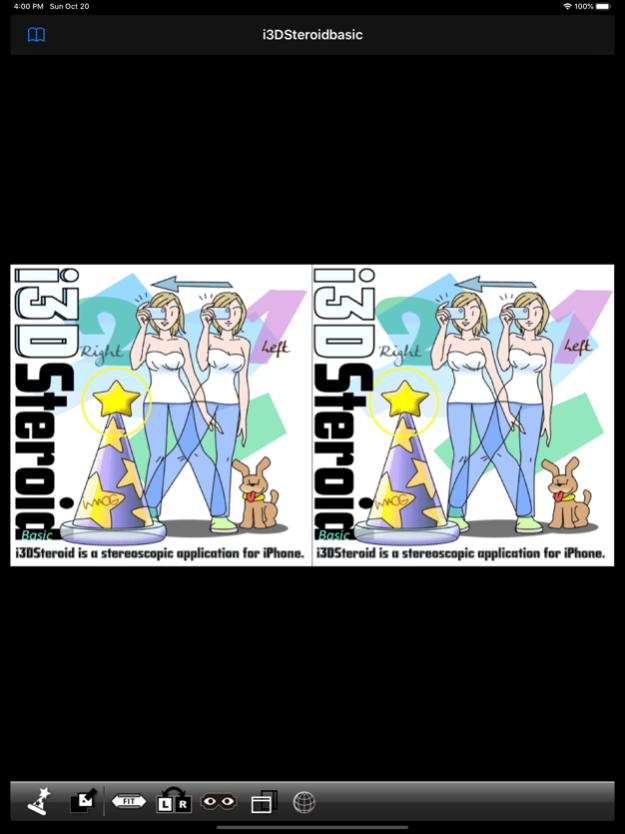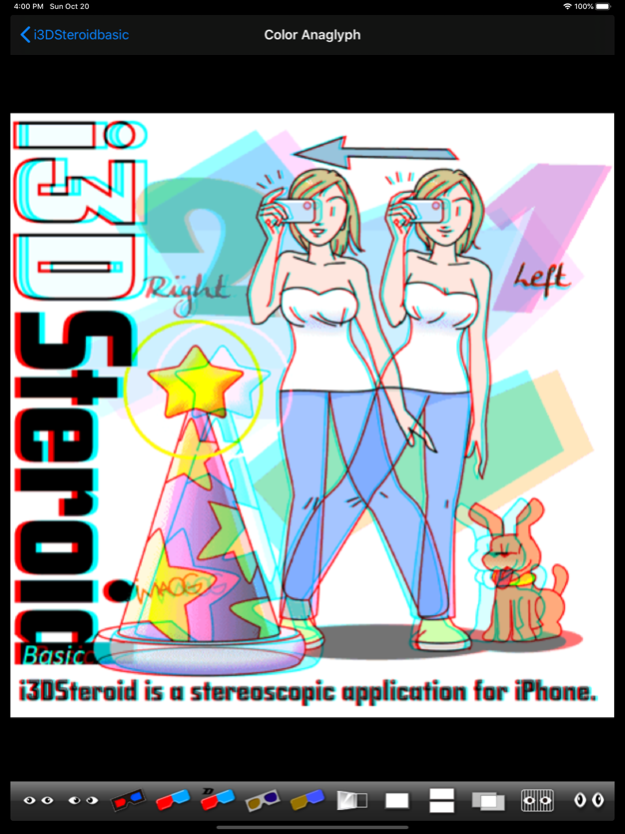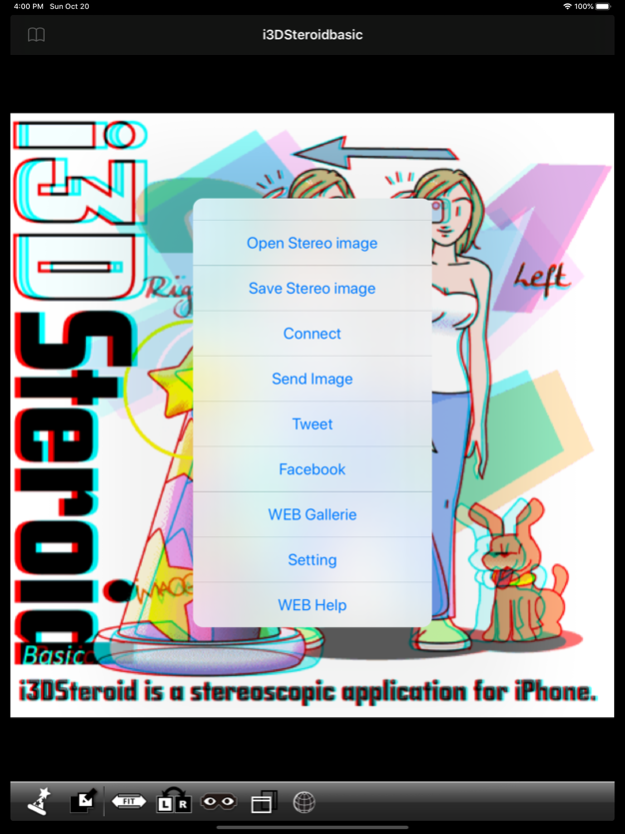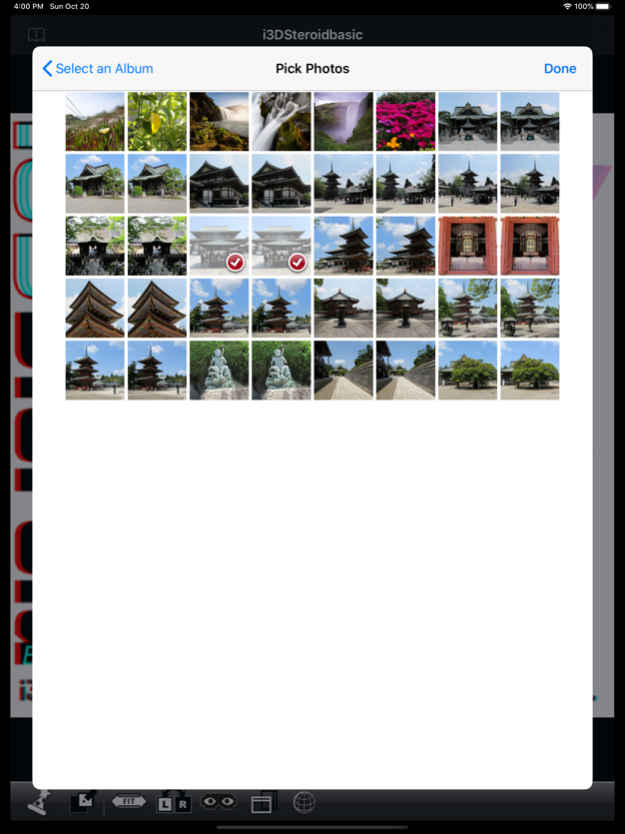i3DSteroidbasic 6.20
Continue to app
Free Version
Publisher Description
[i3DSteroidfree] is a stereoscopic Universal application for iPhone/iPad/iPod touch.
- Auto-alignment L/R images
- Input file : L/R independent,SBS,MPO
- Over 1000 images WEB Galleries access
- Display method : SBS,Mirror,2D,Anaglyph,wiggle,etc
- Slide Show
- Take L/R pictures with the internal camera.
- Adjust L/R image positions and rotation error.
- Post the image to Twitter.
- Image crop.
- Support Flucard.
- etc
Ver5.76
- Fixed a problem that the input value could not be read in the setting in dark mode
- Added a warning that iCloud images can only display thumbnails
Ver5.46
Add 'SBS with Border' and 'Para-Cross' option in Stereo mode.
Ver5.40
- Fixed the application crash problem when image file is opened from the folder which have large number files.
- Fixed the portrait image file orientation problem.
- Improved the thumbnails view and the image scrolling performance.
Ver5.30
- Added 'Auto save photo from camera' option (default ON)
- Changed saving image resolutions (use iPhone/iPad screen resolution)
Ver5.20
- Support 3D360 anaglyph viewing.
- Support touch scroll in 3D360 VR Viewer.
Ver5.11
- Show/Hide Eye Mark
- Corrected minor bugs.
Ver5.10
- support WiFi connecting between two i3DSteroid for 3D Camera and sending image.
- support 3D360 image VR viewer.
Ver 5.02
- support bluetooth remote controller for paging
Ver5.00
- Update for iOS11
Feb 21, 2024
Version 6.20
Supports loading of spatial photos
About i3DSteroidbasic
i3DSteroidbasic is a free app for iOS published in the Screen Capture list of apps, part of Graphic Apps.
The company that develops i3DSteroidbasic is Spmaker. The latest version released by its developer is 6.20.
To install i3DSteroidbasic on your iOS device, just click the green Continue To App button above to start the installation process. The app is listed on our website since 2024-02-21 and was downloaded 7 times. We have already checked if the download link is safe, however for your own protection we recommend that you scan the downloaded app with your antivirus. Your antivirus may detect the i3DSteroidbasic as malware if the download link is broken.
How to install i3DSteroidbasic on your iOS device:
- Click on the Continue To App button on our website. This will redirect you to the App Store.
- Once the i3DSteroidbasic is shown in the iTunes listing of your iOS device, you can start its download and installation. Tap on the GET button to the right of the app to start downloading it.
- If you are not logged-in the iOS appstore app, you'll be prompted for your your Apple ID and/or password.
- After i3DSteroidbasic is downloaded, you'll see an INSTALL button to the right. Tap on it to start the actual installation of the iOS app.
- Once installation is finished you can tap on the OPEN button to start it. Its icon will also be added to your device home screen.